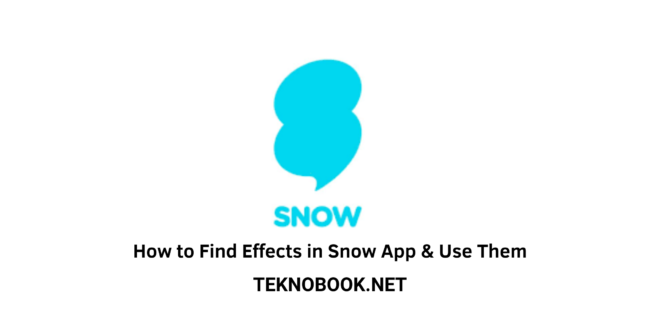How to Find Effects in Snow – Basically, Snow is one of the apps that you can use to beautify your photos with a variety of interesting effects.
It’s just that, it turns out that there are still some users who find it difficult to find how to find the effect in Snow easily.
Effects are the most frequently sought-after feature by Snow application users to produce a variety of unique and interesting photos.
Therefore, here is how the tutorial finds a good Snow effect in an anti-complicated way!
Tutorial on Finding and Using Effects in the Snow App
For those of you who want to know what the functions of the Snow application are, then the answer is very diverse.
However, the most common one is to edit the photos or videos you have with various effects, stickers, and various other features present in the application.
For example editing your photos or videos with anime effects, one of the Snow effects that went viral on various social media.
However, there are still many users who are still confused about where they can find various types of effects in the Snow application.
How to search for effects as well as how to use snow apk is very easy for you to follow.
Therefore, here’s how to find effects in Snow and how to use those effects that you can follow easily, quickly, and without any hassle!
-
Tutorial on Finding Effects in the Snow App
You can look for effects in the Snow app very easily and quickly.
Here are some steps you can follow to find interesting effects in the Snow app without having to be complicated!
- First of all, you can open the Snow application that you have downloaded and installed, then enter the “Effects” or “Filters” menu.
- Then, if you want to search for a specific effect, you can click the filter search option and type the name of the effect you want.
- After that, a selection of effects will appear there, then you can choose the one that best suits what you want.
-
Tutorial on Using Effects in the Snow App
If you have found the effect you want to use, the next step is to use the effect in your photo or video.
Here are some steps you can follow to use the effects in the Snow app!
- First of all, allow all the access permissions for you to use the Snow app on your mobile devices.
- Then, select the effect you want, and then press the portrait button to take a picture.
- However, if you want to edit an existing photo with these effects, you can click the “Edit” option.
- After that, edit the photo according to what you want with the various tools in the Snow app, and save it in your gallery.
That’s how to look for effects in Snow that you can easily follow. Hope it helps!